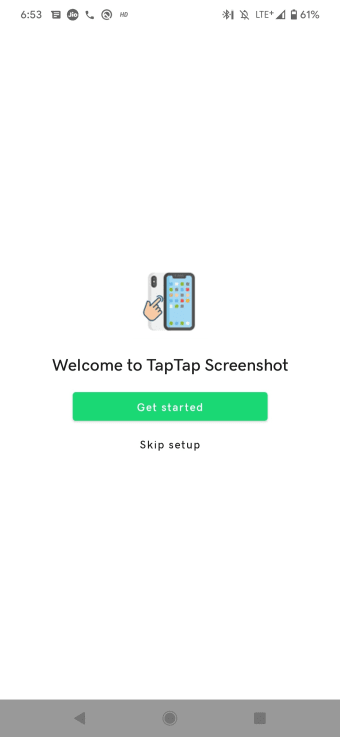A gesture-setting tool
Tap Tap Screenshot is a free utility app that allows you to set gestures for your device. The main purpose of this tool is to enable your gadget to take a screenshot by tapping on the back panel, but it also includes other convenient functions that will help you make the most out of your device.
This app is great for taking a screenshot with one hand. However, that is the limit of Tap Tap Screenshot — it can only take still images. If you need a tool that can also record your screen, a great alternative would be Touchshot (Screenshot).
Enable gestures for different functions
Tap Tap Screenshot offers a straightforward way to enable its main function: simply toggle the Enable Tap Tap Screenshot button to the right. After which, you can now take a screenshot by double tapping on the back panel of your device. You can also add other requirements to activate this task. To do so, go to Tap Gesture > Screenshot > Add requirement > choose any of the listed requirements.
Aside from taking screenshots, this tool also allows you to run gestures for other functions. You can do so by going to the Tap Gesture section, clicking on the Add Gestures button, and choosing which feature you want to activate with double taps. What's more, you can choose to block gestures when your device's screen is turned off or when the keyboard is in use through Gesture Protector.
This tool uses sensor data as it runs in the background, meaning it will take a toll on the CPU and power supply of your device even if it's not in active use. Moreover, you can't enable battery optimization since it can cause the app to shut down. The app also requires some devices to disable other settings to ensure that the tool will run properly.
Not just for screenshots
This is a great tool to use if you need to take a screenshot and can only use one hand. However, more than that, this app also allows you to activate other utility functions in your device with just a couple of taps. One thing you need to keep in mind, though, is that it can drain your battery and be CPU intensive since it runs in the background.